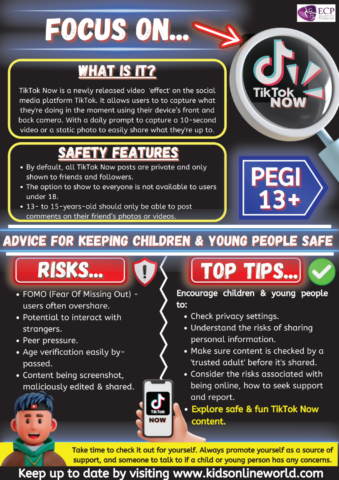Online Safety
“Growing up has never been easy, but today the virtual world presents a whole set of new risks. Young people live in an always-on social, digital and connected world, and it’s the only world they’ve ever known… While the Internet brings amazing opportunities for young people to learn, create and socialise, it is our duty to help them navigate this online world safely. Young people must recognise that every click, every post, every purchase and every photo we upload leaves a digital footprint.”
(UK Minister for Internet Safety and Security)
At Raynham Primary School, we want staff, children and parents/carers to create a school community that embraces the use of new technologies. We teach all the children how to keep themselves safe online and ensure that pupils know how to report incidents and problems confidently and straight away.
At home, many children use computers to play games and learn. We want to encourage parents/carers to ensure children are supervised at all times at home, especially when accessing the internet.
Parentzone have some excellent resources to support parents/carers in keeping their children safe online. Please click here to take a look at the latest information and guidance on the most commonly used apps and games by children.
What children at Raynham are taught:
- Your children would have been taught at school how to stay safe when using the internet on the computer, an iPad or a mobile phone. It is also a good idea to talk about these safety issues at home with your child.
- If you are worried about anything your child has seen on the internet you can report it to the police by clicking on this button.
- Remember, when using any computer, tablet or phone devices we teach your child to be SMART:
S – Safe – Don’t give out your own information
M – Meet – Only meet people you have met online with your parents
A – Accepting – Only open emails and texts from people you trust
R – Reliable – Some people online tell lies, only talk to real world friends and family
T – Tell – Tell a parent or adult you trust if something you see online makes you feel uncomfortable
Online Safety CEOP
We learn about staying safe online each term in Computing lessons, in some of our PSHE lessons and in assemblies.
It is important to stay safe online. Staying safe includes blocking pop up ads and keeping your personal information to yourself. Make sure an adult is supervising you whilst using the internet. If you see something inappropriate (that is not right) tell an adult you know and trust. Do not keep it to yourself.
Please find the link to CEOP.

Are you being bullied?
CEOP are unable to respond to reports about bullying but if you’re being bullied and would like to talk to someone in confidence right now you can speak to Childline on 0800 1111 or talk to them online – no worry is too big or too small. Please also tell an adult that you trust, like a parent/carer or teacher.
https://www.childline.org.uk/get-support
Staying Safe Online For Children
BBC Online Safety
How to stay safe when you are online and links to lots of useful sites about online safety.
ChildNet
This site is all about the possible dangers of interactive services like chat, Instant Messaging, email, texting and online games. Find out what the dangers are and how to chat safely.
Cybercafe
A fun place to learn about internet safety.
Don’t Be In The Dark
Part of Disney’s website. Safe surfing advice for kids, and parents too, presented in a fun way.
Get Safe Online
A really useful site.
GoCompare –
Broadband parental controls and internet safety for children
Kidsmart
Lots of useful information, games and activities to help you learn and practice your online safety skills. (There are areas for parents and teachers too).
ThinkUKnow
Simple advice and links to further advice on the Internet Safety Zone. This is part of the CEOP (Child Exploitation and Online Protection Centre). There are sections for different age groups and for parents and teachers.
Web links for Parents
These websites will help you and your family learn how to stay safe when using the Internet, mobile phones etc.